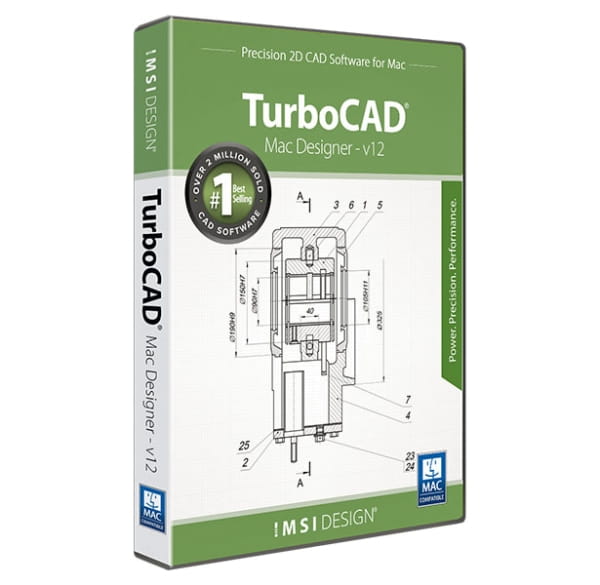
TurboCAD Mac Designer 2D V12
inkl. MwSt. Versandkostenfrei
- Artikel-Nr.: 241821131
- Laufzeit: Dauerhaft gültig
- Sprache(n): EN | DE
- Länderzone(n): Weltweit
Produktinformationen "TurboCAD Mac Designer 2D V12"
TurboCAD Mac Designer 2D V12
Precision 2D Drafting & Design
TurboCAD Mac Designer V12 delivers precision drafting and design that’s easy to use. The intuitive design tools and drawing aids make it simple to explore ideas. Produce anything from simple sketches to production ready drawings, and share in multiple formats including DWG.
Precision 2D Drafting and Design Made Easy
TurboCAD® Mac Designer 2D delivers easy to use 2D drafting and design tools typically found in professional level CAD programs. Created with the simple user interface every Mac user demands, TurboCAD Mac makes it easy to produce anything from simple sketches to production ready drawings.
Intuitive Design and Editing Tools
Use the Drafting Assistant to help you layout your design or import an existing file for easy editing. With intuitive design tools, snaps, alignments aids, 7,000 pre-drawn symbols, customisable keyboard shortcuts, automated user tips and online help, even novice designers can quickly create precision designs.
Simplified Home Design
Use the drafting assistant to quickly layout a floor plan, or choose from one of the 500 included pre-drawn plans. Speed architectural design with parametric doors and windows, self-healing walls, and many architectural design tools that simplify home design.
Easy File Sharing
Import an existing file in one of the many supported file formats, including AutoCAD® 2016 DWG/DXF. Print design to your specifications, including large print sizes, with page layout options that let you control how the printed document will look. Just as easily, export your precision designs and technical drawings from TurboCAD to other CAD formats, or choose a popular desktop publishing formats to create brochures or other marketing materials.
Complete Set of 2D Drafting Tools
TurboCAD Mac offers a large selection of 2D tools, so that no matter the situation you’ve got access to the right tool for the job. Included you’ll find line, arc and curve tools. Plus access circle, ellipse, polygon, and spline tools, including the freehand spline and fair spline tools that offer greater control. You will also find power text and dimensioning tools, fillet and chamfer tools, as well as 2D modifier and transformation tools.
Drafting Assistant & Snaps
The Drafting Assistant thinks like a drafter. It automatically knows where construction lines are typically wanted and displays them temporarily when necessary. Combine with snaps to quickly locate x, y coordinates, tangents and perpendiculars, and you’ll be able to quickly layout floorplans, diagrams and more.
500 Floor Plans
Start from scratch or choose from any one of these pre-designed floor plans you can customise to make each one your own.
Over 7,000 2D symbols and parts
Choose from thousands of parts and symbols to effortlessly add to your design including electrical, mechanical, bathroom, kitchen, construction, LAN, CMOS, doors, windows, counters, fasteners, HVAC and more. Use the symbols browser to quickly locate just what you need, enhanced with symbol filenames.
Advanced Editing
Select an object and easily change the geometry in the Edit Objects window. All values appear as whole numbers or decimals and can be entered in any units desired.
Layers and Layer Sets
Use layers to organise your design and create layer sets, making it easy to visually turn on and off appropriate visual aspects of a model for easier editing. The number of layer sets is virtually unlimited, layers can be assigned to as many sets as necessary, and sets can be recursively nested.
Block Manager
Create, edit and manage Blocks in the Block Manager. A block preview window is included.
Architectural Design Tools
Smart walls - TurboCAD Mac’s self-healing walls automatically join, intersect, and update to speed design. Walls can be set to auto trim wall vertices and intersections, and allow for assignment of a hatch pattern and colour.
Parametric Doors & Windows – Choose from 3 door styles (Single, Single Standard, or Double) and 3 window styles (Overlapping Sill, Standard Sill and Tight Sill) to drag-and-drop into a wall, and TurboCAD Mac will automatically create an opening in the wall. Users can offset the door or window a prescribed distance from the end of the wall for precise placement, and now control the swing direction of the doors.
Complete File Compatible & Conversion Options
Easily import your graphic designs files into TurboCAD and turn them into precision CAD drawings with dimensions. Just as easily, you can export technical drawings from TurboCAD into desktop publishing formats, perfect for use in brochures and all other marketing materials.
Import or export from these popular formats: AutoCAD® DWG/DXF, JPEG, Adobe® EPS (export only), Adobe® Illustrator, BMP, PICT, Spline (import only), TEXT, and Claris CAD (import only)
You can also use TurboCAD’s powerful batch conversion tool to convert single images or groups of images to other file formats.
Printing & PDF
Use Model to Sheet to create page layouts to view and print your design with up to 4 different angles on a single page. Additionally, TurboCAD Mac offer control over text size, dimension text size, and more. Users can also save designs as single or multi-page PDFs in standard or custom sizes for sending via email. You can even print large, data intensive files with poster size clarity.
Drafting and Annotation
NEW! Best Fit Line and Best Fit Circle:
Great for tracing precise curves over rough sketches. This tool will “best fit” a line or circle from a sample collection of points.
NEW! Angular Tolerance Updates:
The Angular Tolerance interface has been updated to dynamically provide input from the Inspector dialog box.
Usability
NEW! Save Layers with view:
Now you have the ability to save layers associated with view orientations.
NEW! Repeat Previous Command:
This “right click” feature will save you lots of time by maintaining a list of last-used drawing commands. Select an item in the list to quickly change the current tool.
Interoperability
NEW! Now you can work with file types from these other programs:
• DWG/DXF 2020 Import/Export• PDF Import
• Adobe Illustrator Import
• SketchUp 2020 Import/Export
• Collada (DAE) Import/Export
| Version | 12 |
| Platform | Mac OS 10.11 El Capitan, Mac OS 10.12 Sierra, Mac OS 10.13 High Sierra, Mac OS 10.14 Mojave, Mac OS 10.15 Catalina |
- Intel® Mac®
- 8 GB of hard disk space
- 4 GB RAM or greater
- Mouse Pointing Device (wheel button recommended).
Mac OSX 64 bit
Welche Faktoren beeinflussen unsere Preisgestaltung?
Unsere Preisgestaltung basiert auf einer Vielzahl von Faktoren, die eine Kombination aus bewährten Strategien des Softwarehandels umfassen:
|
|
|
|
|
|
|
Sicherheit und Qualität: Unser Versprechen an Sie
| Qualität steht an erster Stelle Die Qualität unserer Produkte bleibt trotz unserer preislichen Wettbewerbsfähigkeit auf höchstem Niveau. Wir garantieren unseren Kunden erstklassige Qualität zum besten Preis. Alle Produkte bei Blitzhandel24 sind geprüft und verifiziert. |
| Sicherheit und Vertrauen Ihre Sicherheit ist uns wichtig. Daher bieten wir Ihnen eine Absicherung von bis zu 20.000€ über Trusted Shops. Unser Online-Shop ist durch das EHI Prüfsiegel rechtlich abgesichert, sodass Sie bedenkenlos einkaufen können. |
| Falls Sie weitere Fragen oder Anliegen haben, zögern Sie bitte nicht, uns zu kontaktieren. Wir sind hier, um Ihnen zu helfen! |


