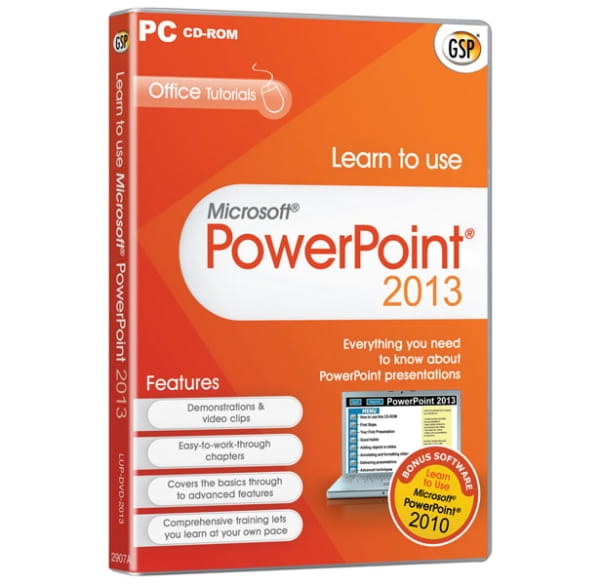
Learn to use Microsoft PowerPoint 2013, English
inkl. MwSt. Versandkostenfrei
- Artikel-Nr.: 241821664
- Laufzeit: Dauerhaft gültig
- Sprache(n): EN
- Länderzone(n): Weltweit
Produktinformationen "Learn to use Microsoft PowerPoint 2013, English"
- Interactive demonstrations & video clips
- Easy-to-work-through chapters
- Covers the basics through to advanced features
- Comprehensive training lets you learn at your own pac
This comprehensive training program, couldn’t be easier to use. On-screen video demonstrations take you step-by-step through all the key areas, each with clear and concise instructions. Simply pick the topic you want to study and sit back and watch as an expert shows you exactly how it’s done. Then actually ‘do it’ in your own copy of PowerPoint 2013.
Features
Getting a good start
- First use of the Ribbon
- Keyboard shortcuts
Working with worksheets
- Data entry / custom Lists
- Numeral data series & dates
Illustrating and graph processing
- Inserting a picture
- Creating a char t
File management
- Creating a new workbook
- Adding / Deleting worksheets
Formatting a worksheet
- Formatting cells
- Centering across more columns
Selections and movements
- Setting up a data entry range
- Extended copy and paste
Displaying and page set-up
- Protecting a file / worksheet
- Customised displays / freezing panes
Plus much more . . .
Whether you’re a complete beginner, or need to refresh your computer skills, this program will have you up and running with PowerPoint 2013 in no time at all.
4 Easy Steps
Step 1– Choose your topic
The program is divided into chapters, which are then broken down into easy-to-master sections which you can study in any order. Simply choose the topic you want to learn more about.
Step 2 – Study the basics
Read through a short description of the key points to help you Follow the on-screen demonstrations.
Step 3 – Watch how the experts do it
Sit back and watch as the program shows you what to do. The tutor’s voice talks you through each step as the screen video plays. You can watch it as many times as you want to make sure you’ve remembered everything.
Step 4 – Do It!
Now it;s time to actually do it in your own copy of PowerPoint 2013. Follow the Instructions in the pop-up window while you work through the task yourself.
System Requirements
| Version | 2013 |
| Platform | Windows XP, Windows Vista 32-bit, Windows 7, Windows 8 32-bit, Windows 8 64-bit, Windows 8 |
Processor: 500 megahertz (MHz) processor or higher Purchase Back-up DVD for only: 256 megabyte (MB) RAM or higher.
Hard disk: 1.5 GB: a portion of the disk space will be freed after installation if the original download package is removed from the hard drive.
Drive: CD-ROM or DVD drive
Display: 1024x768 or higher resolution monitor
Welche Faktoren beeinflussen unsere Preisgestaltung?
Unsere Preisgestaltung basiert auf einer Vielzahl von Faktoren, die eine Kombination aus bewährten Strategien des Softwarehandels umfassen:
|
|
|
|
|
|
|
Sicherheit und Qualität: Unser Versprechen an Sie
| Qualität steht an erster Stelle Die Qualität unserer Produkte bleibt trotz unserer preislichen Wettbewerbsfähigkeit auf höchstem Niveau. Wir garantieren unseren Kunden erstklassige Qualität zum besten Preis. Alle Produkte bei Blitzhandel24 sind geprüft und verifiziert. |
| Sicherheit und Vertrauen Ihre Sicherheit ist uns wichtig. Daher bieten wir Ihnen eine Absicherung von bis zu 20.000€ über Trusted Shops. Unser Online-Shop ist durch das EHI Prüfsiegel rechtlich abgesichert, sodass Sie bedenkenlos einkaufen können. |
| Falls Sie weitere Fragen oder Anliegen haben, zögern Sie bitte nicht, uns zu kontaktieren. Wir sind hier, um Ihnen zu helfen! |


