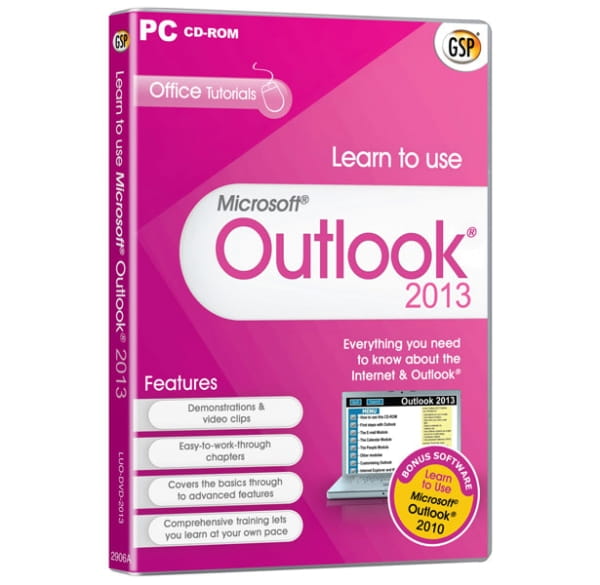
Learn to use Microsoft Outlook 2013, English
inkl. MwSt. Versandkostenfrei
- Artikel-Nr.: 241821663
- Laufzeit: Dauerhaft gültig
- Sprache(n): EN
- Länderzone(n): Weltweit
Produktinformationen "Learn to use Microsoft Outlook 2013, English"
- Interaktive Demonstrationen & Videoclips
- Leicht zu durcharbeitende Kapitel
- Deckt die Grundlagen bis hin zu fortgeschrittenen Funktionen ab
- Umfassendes Training lässt Sie in Ihrem eigenen Tempo lernen
Dieses umfassende Trainingsprogramm könnte nicht einfacher zu bedienen sein. Videodemonstrationen auf dem Bildschirm führen Sie Schritt für Schritt durch alle wichtigen Bereiche, jeweils mit klaren und präzisen Anweisungen. Wählen Sie einfach das Thema aus, das Sie studieren möchten, und lehnen Sie sich zurück und schauen Sie zu, wie ein Experte Ihnen genau zeigt, wie es gemacht wird. Dann machen Sie es in Ihrer eigenen Kopie von Outlook 2013 selbst.
Egal, ob Sie ein kompletter Anfänger sind oder Ihre Computerkenntnisse auffrischen müssen, mit diesem Programm werden Sie in kürzester Zeit mit Outlook 2013 arbeiten können.
Funktionen
Erste Schritte mit Outlook
- Erste Verwendung der Multifunktionsleiste
- Das Outlook-Fenster
Das Kontaktmodul
- Die Verwendung eines Kontakts
- Serienbriefe
Anpassen von Outlook
Newsgroups mit Windows Mail
- Einrichten des Zugriffs auf Newsgroups
- Anzeigen, Suchen und Sortieren von E-Mails
Das E-Mail-Modul
- Der Posteingang und Postausgang
- Erstellen und Senden von Nachrichten
Weitere Module
- Die Aufgabenzuweisung
- Das Notizen-Modul
Der Internet Explorer 8
- Ändern der Startseite
- Die Suche im Web
Das Kalender-Modul
- Einrichten eines Termins
- Drucken eines Kalenders
4 einfache Schritte
Schritt 1- Wählen Sie Ihr Thema
Das Programm ist in Kapitel unterteilt, die wiederum in überschaubare Abschnitte unterteilt sind, die Sie in beliebiger Reihenfolge studieren können. Wählen Sie einfach das Thema, über das Sie mehr erfahren möchten.
Schritt 2 - Studieren Sie die Grundlagen
Lesen Sie sich eine kurze Beschreibung der wichtigsten Punkte durch, damit Sie den Demonstrationen auf dem Bildschirm folgen können.
Schritt 3 - Beobachten Sie, wie die Experten es machen
Lehnen Sie sich zurück und schauen Sie zu, wie das Programm Ihnen zeigt, was zu tun ist. Die Stimme des Tutors führt Sie durch jeden Schritt, während das Bildschirmvideo abgespielt wird. Sie können sich das Video so oft ansehen, wie Sie möchten, um sicherzustellen, dass Sie sich alles gemerkt haben.
Schritt 4 - Tun Sie es!
Jetzt ist es an der Zeit, es tatsächlich in Ihrer eigenen Kopie von Excel 2010 zu tun. Folgen Sie den Anweisungen im Pop-up-Fenster, während Sie die Aufgabe selbst durcharbeiten.
Systemvoraussetzungen
| Prozessor | 500 Megahertz (MHz) oder höher Kauf der Sicherungs-DVD für nur: 256 Megabyte (MB) RAM oder höher. |
| Festplatte | 1,5 GB: ein Teil des Speicherplatzes wird nach der Installation wieder freigegeben, wenn das ursprüngliche Download-Paket von der Festplatte entfernt wird. |
| Laufwerk | CD-ROM- oder DVD-Laufwerk |
| Bildschirm | Monitor mit einer Auflösung von 1024x768 oder höher |
| Version | 2013 |
| Plattform | Windows XP, Windows Vista 32-bit, Windows 7, Windows 8 32-bit, Windows 8 64-bit, Windows 8 |
Welche Faktoren beeinflussen unsere Preisgestaltung?
Unsere Preisgestaltung basiert auf einer Vielzahl von Faktoren, die eine Kombination aus bewährten Strategien des Softwarehandels umfassen:
|
|
|
|
|
|
|
Sicherheit und Qualität: Unser Versprechen an Sie
| Qualität steht an erster Stelle Die Qualität unserer Produkte bleibt trotz unserer preislichen Wettbewerbsfähigkeit auf höchstem Niveau. Wir garantieren unseren Kunden erstklassige Qualität zum besten Preis. Alle Produkte bei Blitzhandel24 sind geprüft und verifiziert. |
| Sicherheit und Vertrauen Ihre Sicherheit ist uns wichtig. Daher bieten wir Ihnen eine Absicherung von bis zu 20.000€ über Trusted Shops. Unser Online-Shop ist durch das EHI Prüfsiegel rechtlich abgesichert, sodass Sie bedenkenlos einkaufen können. |
| Falls Sie weitere Fragen oder Anliegen haben, zögern Sie bitte nicht, uns zu kontaktieren. Wir sind hier, um Ihnen zu helfen! |


